Education
What to Look for When Dealing with Outlook Corruption
Published
1 year agoon
By
admin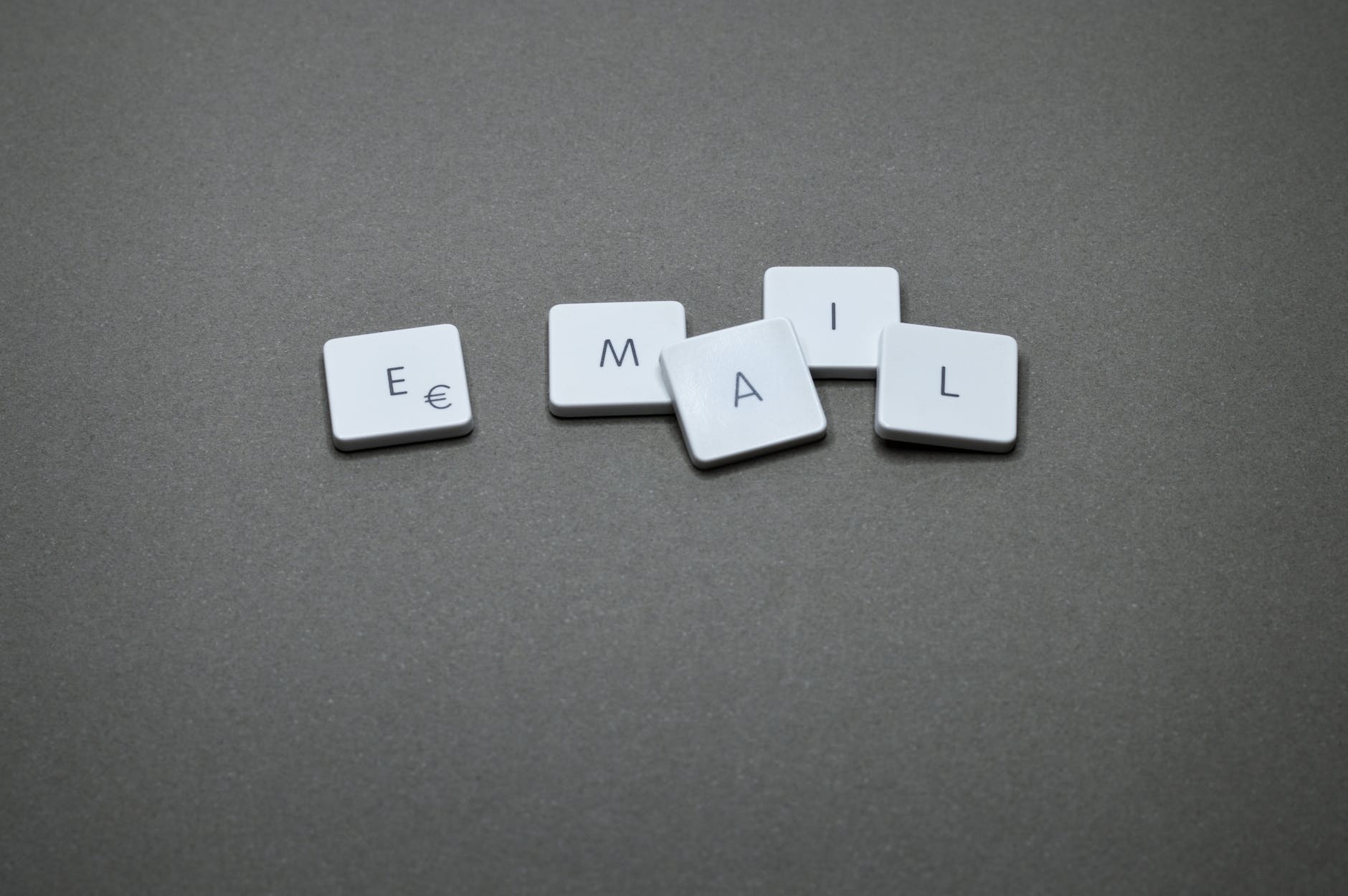
What to Look for When Dealing with Outlook Corruption
Corruptions in Outlook can be extremely frustrating, especially when you are using the application for work or personal matters. There are a few key things to look out for when dealing with Outlook corruption so that you can prevent it from happening and restore your data if it does occur.
Here are some of the things to keep an eye on:
1. Check for Corrupted PST Files:
A corrupted PST file is one of the most common causes of Outlook corruption. The PST file stores all your emails, contacts, messages and other important information, so any corruption can lead to data loss. To check whether your PST file is corrupted or not, open it in Microsoft ScanPST – a tool used to diagnose PST related issues – and see if it can detect any errors.
2. Manage Your Outlook Data File Sizes:
Another way to prevent corruption in Outlook is to regularly manage the size of your outlook data files, such as PST and OST files. Keeping them below a certain size can help reduce the risk of corruption.
3. Update Your Antivirus Software:
Keeping your antivirus software up-to-date will help protect you from malicious programs that may be responsible for corrupting your Outlook data. Make sure to download the latest virus definitions so that you are always protected against new threats.
4. Regularly backup you’re Data:
Finally, it is important to take regular backups of your Outlook data as this will enable you to restore your data if corruption does occur. You can use a third-party backup utility such as Acronis to schedule regular backups.
By following these tips, you will be able to protect yourself against Outlook corruption and ensure that your data is safe and secure. Additionally, it’s important to remember to contact an IT specialist or Microsoft support if you suspect any corruption in your Outlook data. They will be able to provide assistance and advice on the best way to restore or repair your data.
If you are looking for a reliable solution to protect against Outlook corruption, then try Stellar Repair for Outlook. It is advanced software that helps recover corrupt PST files and even fix large PST files up to 50GB in size. It is easy to use and provides effective results.
Outlook corruption can be a frustrating and time-consuming issue to deal with. It is important to understand the basics of how Outlook stores data and how to identify and troubleshoot potential Outlook corruption problems.
What Is Outlook Data Storage?
Outlook stores all of its data in an .ost or .pst file, which is known as a Personal Storage Table, or PST for short. This file contains all of the emails, contacts, calendar items, tasks, and other information that make up the Outlook application. When you create a new account within Outlook or create a new folder in an existing account, these are stored within the PST file.
Identifying Corruption:
If you experience any odd behavior from Outlook such as crashes upon opening or unexpected messages popping up when attempting to save files then it is likely that your PST file has become corrupted. It is important to identify the cause of the corruption in order to properly fix it.
Troubleshooting Outlook Corruption:
When dealing with Outlook corruption, there are several steps you can take to try and repair any damage that has been done. First, run Scanpst.exe (the Inbox Repair Tool) on the PST file to check for errors or inconsistencies. If this doesn’t resolve your issue, then you may need to use a third-party tool such as Stellar Phoenix PST File Recovery or Kernel Data Recovery’s OST to PST Converter software. Lastly, if all else fails, it is recommended that you create a new PST file and restore data from your last backup into it.
Conclusion:
Dealing with Outlook corruption can be a challenging task, but understanding the basics of how Outlook stores data and taking the necessary steps to identify and troubleshoot any potential problems will ensure that your Outlook experience is as smooth as possible. With the right tools and knowledge, it is possible to successfully recover lost or damaged information, so don’t hesitate to reach out for help if you need it.
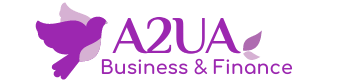
Trending

 France FR3 years ago
France FR3 years agoGame of Thrones Saison 8 episode 5 streaming VOSTFR

 Education2 years ago
Education2 years agoDoes CBD work as a sleep aid? and its Disorders

 Finance4 years ago
Finance4 years agoWeTransfer Alternatives (based on Outlook and OneDrive) for big file transfers

 Credit Card4 years ago
Credit Card4 years agoKELISTO: How Can I Get Free Credit Card?

 Education2 years ago
Education2 years agoCan Cannabis Cause You to Grind Your Teeth? [Explained]
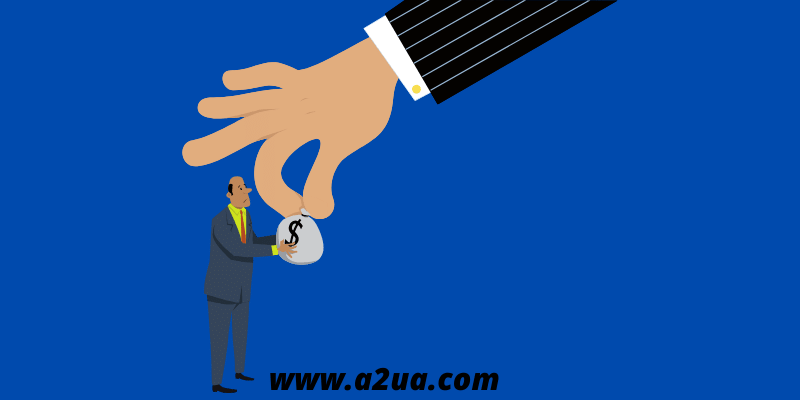
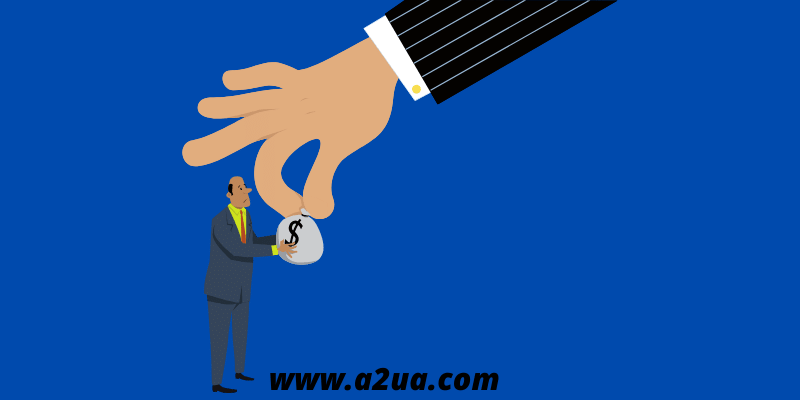 Featured4 years ago
Featured4 years agoPERSONAL INCOME TAX. VARIATIONS IN PERSONAL INCOME TAX

 Business2 years ago
Business2 years agoUse of Technology in Education for Learning and Teaching

 Finance4 years ago
Finance4 years ago3 Best Financial Tips