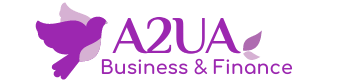E-Commerce
Types of Content Management Systems (CMS)
Published
3 years agoon
By
admin
Types of Content management Systems (CMS)
When selecting a content manager, it is widespread to get carried away by fashions, recommendations or directly select the most famous or used. Not usually consider that, here today thousands of content managers of all kinds can be classified in many ways: by license type, programming language and so long.
But without a .doubt, the most exciting classification when choosing CMS is the one that allows classifying content managers by specialization and purpose. Ultimately, it is about knowing what each content manager is specially designed for, in what aspect it stands out especially.
Classification of CMS by its use and functionality
- Web content management ( WCM ): WordPress, Joomla, Ghost, Blogger …
- Learning Management Systems ( LMS ): Module, Canvas LMS, Chamilo LMS …
- Enterprise content management ( ECM ): LifeRay, Typo 3, Sitecore CMS …
- Digital asset management ( DAM ): Bynder
- CMS specialized in c e RADE: Magento, Shopify, Opencart, Prestashop, etc.
- CMS to create Wiki s: Mediawiki, TikiWiki …
- CMS focused on f Golds: phpBB, VBulletin…
It may seem so easy to choose CMS. Still, the matter is even more complicated when many content managers have plugins and extensions that allow them to expand their capabilities to compete directly with the large CMS of other categories.
This is the case, for example, of WordPress which, together with WooCommerce, becomes an excellent online store, or together with LearnPress, it becomes a great LMS. The same goes for Thunder CMS , a Drupal distribution that makes this framework a great WCM for professional content writers. Drupal can also become an LMS or an online store …
As stated by Deane Barker in her book “Web Content Management. Systems, features, and best practices”, in the end, what counts is how each system is positioned in the public mind, which depends on several factors:
- The market in which it is promoted and competed.
- The use of studies and examples that the community creates and nurtures.
- Specific features designed to meet the needs of particular users or certain types of content.
So the fact that Drupal or WordPress can be adapted for almost any purpose does not mean that they are the best CMS in all cases. WordPress always appears as the first option when you have in mind to create a blog, not when you want to create a social network, no matter how much the BuddyPress extension allows it in a very satisfactory way.
Classification according to the technology you use
There is an outstanding milestone in content managers’ history: creating the PHP programming language in 1994 by Rasmus Lerdorf, designed initially to track visits to your online resume. Its development, free code, and other equally open technologies such as the Apache server and the MySQL database were a great revolution that continues to this day, where PHP is the server’s language in 79% of cases W3techs.
Always according to this last source, ASP.NET would be in front of 10% of the servers, Java 3.5% and Ruby, 3.1%. According to these data, those who claim that PHP is dead or dying are still far from being right.
The wide variety of CMS that exist right now in the markup allows us to choose CMS among all kinds of programming languages :
- Java : LifeRay , WebControl CMS, Open CMS, Magnolia, dotCMS …
- PHP: WordPress, Joomla, Drupal, Symfony, Magento, EX Platform
- ASP.NET : Umbraco, Kentico CMS, BetterCMS …
- Ruby On Rails: Alchemy CMS, Publify …
- Python : Django CMS, Plone …
- PERL: Twiki, Movable Type Open Source, etc.
- JavaScript: Ghost
Each programming language has its advantages and disadvantages, although, as with WordPress, opting for the most popular option has its benefits. Among them, it should be noted that PHP works on most servers, it has a good community, it is easy to start learning it, it is useful for practically everything, and it has good frameworks. To finish, comment that it is easier and cheaper to find programmers than in other languages and that this programming language is receiving important updates lately.
It is not the objective of this article to make a comparison of programming languages. For example, Java is a good option for creating a robust and secure CMS, although it usually requires higher-level hardware than PHP and is a somewhat more complex language.
Just over a year ago, WordPress, which is behind 1 in 3 websites that you can find on the Internet, introduced its new Gutenberg block editor, which is now programmed in JavaScript and not in PHP a significant change as for dominant programming language.
JavaScript is gaining more and more followers as a backend programming language due to its low resource consumption, modularity, its connection to databases such as MongoDB and its nodeJS framework. In this sense, Ghost stands out, a “headless” CMS that ensures that it is 19 times faster than WordPress thanks to this technology.
Classification of CMS License
Marcos Labad, in his presentation “Present and future of CMS “, outlined the types of CMS according to their user license and their advantages:
- CMS with proprietary software and closed license (Shopify, Kentico, Sitecore, etc.) :
- Advantages: Having an experienced provider, with a CMS already rolled out, with ready-made functionalities. This reduces time and cost compared to developing your own CMS.
- Disadvantages: Little flexibility, an adaptation of the project to the existing CMS, cost of entry and maintenance and dependence on the supplier.
- Open-source CMS with GPL license in many cases (WordPress, Joomla, Drupal, PrestaShop, etc.) :
- Advantages: Low or no entry cost, highly advanced CMS in which a large community collaborates, and constant evolutions.
- Disadvantages: Updates (lack of compatibility that sometimes prevents updating), a lower degree of security and little adaptation to the specific project unless money is invested. Labad always recommends choosing an open-source CMS supported by a company, such as Automattic with WordPress.
If you have sufficient resources, the last option is to develop your own CMS completely adapted to the project’s specific needs. This has multiple advantages such as flexibility, total control, differentiation and innovation are encouraged, and software ownership is maintained. On the other hand, costs skyrocket, and it may not be easy to find and manage specialists.
Conclusion on CMS types
Although you can classify content management in multiple ways, its purpose, technology, and licensing s on the most relevant; These three classifications are essential when choosing CMS.
http://feeds.feedburner.com/TheLongIslandHistoryProject
As we have seen, the most mature open source CMS is Swiss army knives with which you can build just about anything you want. With Kunena we can turn Joomla into a right forum, by offering a new example, so that this CMS could replace others specifically designed for that purpose such as phpBB.
Trending

 France FR3 years ago
France FR3 years agoGame of Thrones Saison 8 episode 5 streaming VOSTFR

 Education2 years ago
Education2 years agoDoes CBD work as a sleep aid? and its Disorders

 Finance4 years ago
Finance4 years agoWeTransfer Alternatives (based on Outlook and OneDrive) for big file transfers

 Credit Card4 years ago
Credit Card4 years agoKELISTO: How Can I Get Free Credit Card?

 Education2 years ago
Education2 years agoCan Cannabis Cause You to Grind Your Teeth? [Explained]
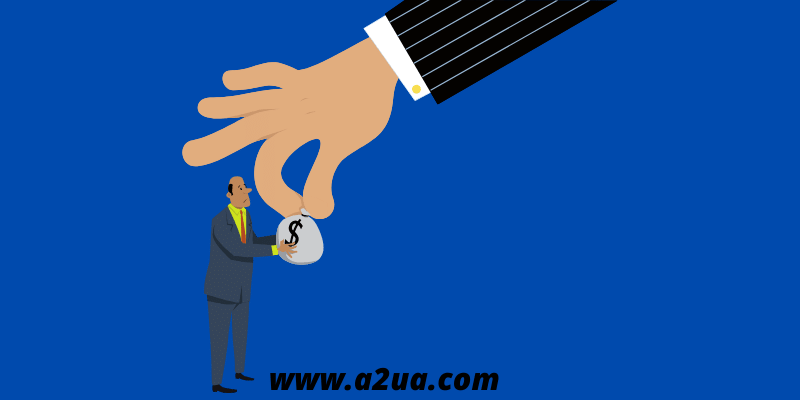
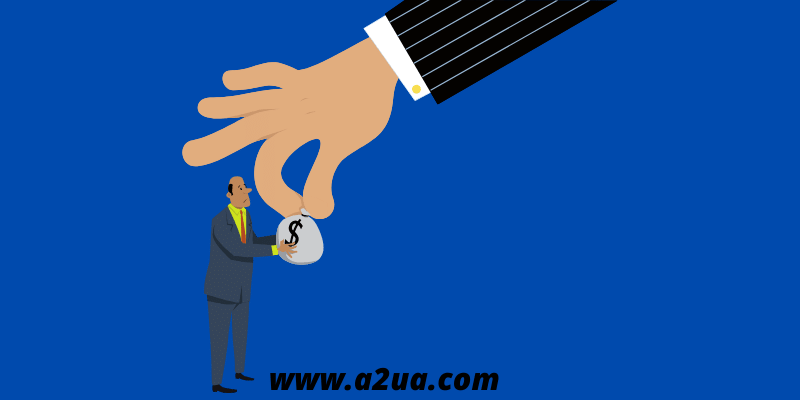 Featured4 years ago
Featured4 years agoPERSONAL INCOME TAX. VARIATIONS IN PERSONAL INCOME TAX

 Business2 years ago
Business2 years agoUse of Technology in Education for Learning and Teaching

 Finance4 years ago
Finance4 years ago3 Best Financial Tips